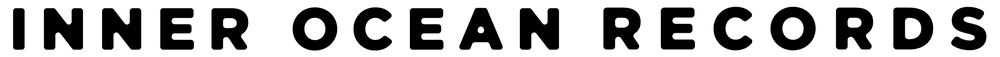Inner Ocean 4Trak
Tape Loop Max For Live Device V2
***Updated - VERSION 2***
Inspired by tape looping and audio manipulation on a 4 track Tascam Portastudio, we present the Inner Ocean 4trak, a Max for Live Device that takes the workflow and analog sound design into the digital domain for Ableton Live users.
Designed and built in partnership with Peter Bark and Woulg, we spent over 2 years refining and perfecting this device until we knew that we had landed on something super special and unique that doesn't exist anywhere else. It's no secret we love all things analog, both in the music creation process and for listening formats. As creators ourselves, we wanted the sound and workflow of playing with audio on a hardware tape unit but with the convenience and expanded functionality of working in the box. With hardware tape units becoming harder to find and getting a lot more expensive, the Inner Ocean 4trak makes it super easy for any sound creator to start experimenting with tape loops.
We hope you love working with the Inner Ocean 4trak as much as we do, if you have any questions or comments, feel free to email either dan@inneroceanrecords.com or cory@inneroceanrecords.com
Download comes bundled with a PDF manual and sample pack created by Peter Bark, containing a mix of 40 loops split into 10 groups of 4, specifically designed to be drag and dropped right into the device for instant playability.
* To install the device, drag the entire contents of the zip folder into your Max for Live Instruments folder *
This device needs Max for Live to function which is found in versions of Live Suite.
Updates on Version 2
- Improved input selector (no need to refresh anymore)
- Option to mute incoming signal, and select only left or right channel
- Maximum recording length increased to 60 seconds
- Added virtual outputs for each channel
- Added abiltiy to route tracks internally
- Each track now has dedicated Bias, Flutter, and Wow effects
- Added channel selector for each track, either left or right only, stereo, or summed to mono
- Added ability to load custom noise sources by dragging and dropping a folder, and pitch shifting for noise.
- Added sync option to master speed control
- Improved Bias effect
- Improved record, and playback buffer to cut down on clicks
- Improved fade controls
- Added slew controls to tape start and stop
Anyone who downloaded the first version, you should receive an email with a link to the update for free. Please let us know if you don't get the email and we can manually send you a link to the updated version!
AUDIO DEMOS
VIDEO WALKTHROUGH